Developing an app is an art. You have to choose the right combination of coding languages and frameworks to be able to render a final output that is user-friendly and that gives a satisfactory and optimized user experience.
In this article, we will discuss the differences between the concepts of React Native and Iconic. We will also discuss the properties and features of Android Native apps.
We will study the syntax or languages they are developed in, their writing and testing processes, the platforms they support, the plugins they support, and the strength of their communities.
Your decision to choose one or the other type of development framework will depend upon the following factors:
• Your objective for the app and the features required in it
• Budget available for development
• Time available
• In-house or outsourced development facility
Definitions – React Native, Ionic & Android Apps
React Native is a library of Javascript codes, which can be used to develop apps. The library is managed and maintained by expert developers and big corporations like Facebook.
React Native apps are developed using the syntax that is required by the platform you are targeting. You use Objective-C or Swift to develop iOS apps, and Java to develop an app for Android.
React Native apps can directly access all the features, like camera and GPS, of your targeted platform—iOS or Android—and hence allow high performance and a smoother user experience.
Ionic is a cross-platform framework, which uses HTML5. Ionic apps are basically web apps rendered through a webview in native frameworks. They are developed with a combination of languages and are written only once to run of different platforms. They use tools like PhoneGap and Cordova to utilize the features of a device, like microphone, camera and GPS. Some of the features of Ionic apps, adapt themselves as per the platform they are running on, giving them a more Native feel.
Android apps can be both native or hybrid, depending upon the stack you choose. The hybrid apps use HTML5, CSS and JavaScript, and run in a native framework. It can be developed in less time, will run on different platforms with the same code, is cost effective during development and maintenance.
On the other hand, a Native Android App is made in Java. It uses the native features of your OS and device easily, giving users a richer experience. They take longer than a hybrid app to develop, but they are more reliable and fast, and they can be used in both online and offline modes.
Syntax and Languages Used
React Native is basically a combination of JavaScript and the benefits of React.Js. It uses JSx, which brings together display and business logics. React Native is an easy syntax to learn for developers. Developers can just pick the required code modules from the React Native library to speedily develop an app for any platform. Developer can use Objective-C or Swift for iOS, and Java for Android.
Iconic uses a superset of Javascript. It utilizes HTML5, CSS, and JavaScript.
Writing Apps and Reuse of Code

React Native library can be used to select the right codes for your platform and write an app in little time. The code can be written once and then adapted to a different platform using some time and effort. E.g. if you have made an Android Native app using Java codes from the library, you can easily adapt it to an iOS app using Objective-C or Swift codes available in the React Native library. The view of the apps for different platforms may be different.
Ionic framework allows you write an app once and use the same script in a webview with Native frameworks for different platforms. It essentially uses the same UI across platforms, except a few adaptations that the app does, as per the requirement of each platform.
Android apps can be written with the help of both React Native or Ionic frameworks, depending upon your requirement. They can be adapted or reused for iOS, depending upon the development framework you choose.
Testing Apps and Code Performance
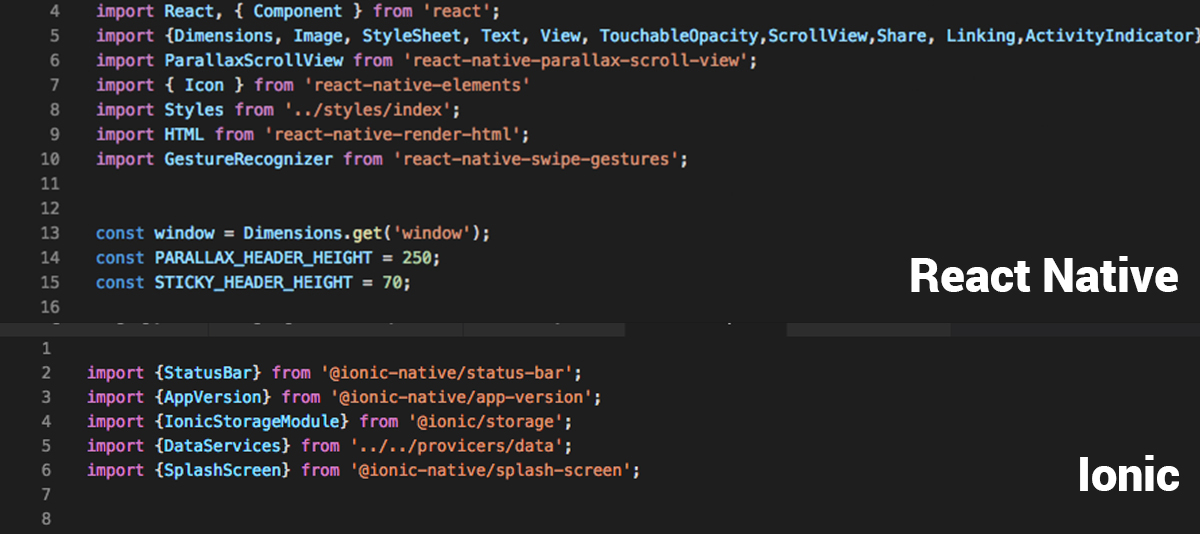
React Native framework requires you to test your app in the relevant environment, for which is has been developed. You cannot check it on your browser. You can check the changes real time, using an emulator or a real device. Code performance for React Native is very fast and reliable, as it performs in a native environment.
Ionic framework lets you test your app on your browser or mobile device while creating the app. You do not have to wait to test the app later. If you make a change in the UI, the view refreshes and you can get immediate feedback in your test browser, so that your development goes on accurately and quickly. Code performance for ionic is decent, as it works in a webview.
Platforms Supported
React Native apps can be developed for iOS, Android and Window mobile devices.
Native can be used to develop apps for iOS, Android, Windows phones, Web and Desktop.
Plugins and Community Support
These two are important factors, as they decide how smoothly you can develop the features you want in your app, and how much support you have from the community, if you get in a flux or hit a roadblock.
React Native obviously has a very strong community, as it is managed by big names in the tech world. Facebook and Instagram, together with many development experts, manage and maintain this library. Therefore, you will always find regular updates and help for what you need to accomplish in an app.
When it comes to plugins, React Native generally utilizes the native features of your OS and devices. It has various plugins on NPM, a package manager for JavaScript, and there is a plugin to connect to PhoneGap and Cordova plugins, which is a gold mine to integrate the required features in your app.
Ionic is an open source framework, and has a huge community. It has numerous plugins available on PhoneGap and Cordova, so that you can get the features you want in your webview app. You can also purchase or sell plugins on the Ionic marketplace.
Conclusion
Upon studying both the frameworks, one can see that there is no clear winner among React Native or Ionic. It all depends on your resource availability and objectives.
One factor is the time you have in hand; as Ionic development is speedier than React Native. For features and performance, React Native can be more favorable, as it is designed for a specific platform and utilizes its native features for optimal speed and performance, while Ionics’ webview may perform slower or not as efficiently.
Your choice will also depend upon the skill set of the developers you have. If you are outsourcing development, then you can easily hire any developer you like. Your objectives for the app will be a bigger deciding factor in determining if you should go for React Native or Ionic framework, as both offer different kinds of UI features, plugins and performance.
Therefore, asses your requirements and the given differences between Android Native, React Native, and Ionic to decide your choice of development framework.
Stay tuned for more relevant articles!
Loading...